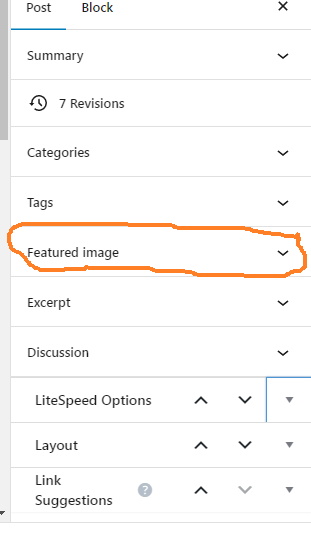You will know hear.
What is Featured Image?
A Feature Image is the presentation of your post. It express the theme and whole context of the post and contents delivered in post.
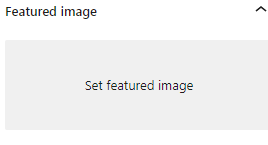
What a Featured Image Do?
When you do a post in website or blog you should add a featured image which will explain the theme and objective your content. It is unlike thumbnails used in YouTube or Facebook videos.
Is a Featured Image essential for a post?
It is recommended to add a Featured image in a post, because it makes your post more attractive and eye cache for users to engage them to your content.
Featured Image option not showing in my WordPress? What to do?
If you are not seeing Feature Image option in your WordPress Website you can try these steps to find it.
Go to your post in which you want to apply Featured Images
Click on Settings icon on the right side of PUBLISH/UPDATE button

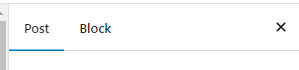
Scroll down the settings and you will find Featured Image option between the Tags and Excerpt options.